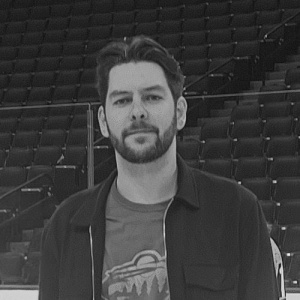Haze Piece codes (January 2026)
Become the fiercest pirate that sailed the Haze seas with Race Spins and the EXP boost you'll gain from Haze Piece codes listed here.

Updated on January 24th, 2026 - checked for codes
This is an exciting and fun Roblox game you can play with friends and have a great time. It is based on One Piece, taking numerous aspects from the popular anime/manga series, and integrating them flawlessly. The developers occasionally release codes you can use to acquire various items at no cost. You can get some free stat refunds, race spins, gems, and EXP boost with Haze Piece codes, so we have collected all of them and explained how to use them. That will certainly skyrocket your pirate life!
Aside from these, you can also check out the codes we have for other Roblox games. We've covered Dragon Race codes, Hoop Simulator codes and Bee Swarm Simulator codes, as a few examples. Using them will give you a boost in your preferred Roblox experience.
Working Haze Piece codes
- UPDATESARECOMING - 3 Race Spins, 30 minutes x2 EXP
- HAZEPIECE23 - 6 Race Spins
- LETSGET450K2024 - 3 Race Spins, 15 Gems, and a Stat Refund
- GOGOGAGA - 3 Race Spins and 30 minutes x2 EXP
- 425KNEXTCODE123 - 3 Race Spins, 15 Gems, and a Stat Refund
- NEXTCODEAT400KLIKES - 3 spins, 15 Gems, and a stat refund
- VALENTINES2024 - 3 Race Spins and 30min x2 EXP
- LETSGO375KHAZE - 15 gems, one stat refund, and three race spins
- XMAS2023 - x2 EXP for 1 hour
Expired codes
WOW325KMLG | NEXTAT350KLIKES | NEXT300KCOOL | GEAR5TH | 275KNEXTLETSGO | 250KLETSGO | GROUPONLY | SHUTDOWN4 | SHUTDOWN1 | 220KLIKES4CODE | DRAGONUPDATE23 | WOW190KFORNEXT | 145KLIKESFORNEXT | WOWZERS125K | LIKETHEGAME4MORE | FREEX2EXP | THANKSFOR70K2023 | NEXT@115KLIKES | NEXTCODEAT100K | HAPPYNEWYEARS | 50KLIKESOMG | 100KFOLLOWS | XMASUPDATE2022 | 20KLIKESCOOL | RELEASEYT
How to use and redeem Haze Piece codes?

If you are unaware of the exact process of using the redeem codes, follow the simple steps we've listed below:
- Step 1: Start by booting up Haze Piece on any platform you have Roblox installed.
- Step 2: Tap the “Menu” button after the game opens. Then, click on the icon representing the gift box.
- Step 3: A dialogue box will appear on-screen; type in any of the codes from above.
- Step 4: Finally, click the “Redeem” button. If the redemption succeeds, the rewards will be deposited into your account.
You will see a message reading "Expired" if you try using expired codes.
How do I grab more of them?
Well, the most obvious thing to do would be to bookmark this page as we are updating it quite regularly, and you'll always be able to grab some of the Haze Piece codes before they expire. You can also follow the developer's X account and official YouTube channel, where they are usually active. Original article by Nishant Thakkar, updated by Shaun Walton.See Comments