Battlefield Mobile guide - Gameplay tips and tricks

Battlefield Mobile has been testing for quite some time. If you haven't given it a try, check out our Battlefield Mobile download guide. Following our experience, we decided to share a Battlefield Mobile guide with some gameplay tips and tricks that will come in handy if you are starting your journey in this fantastic shooter. So let's not waste any more time and get right into it.
Just like many other shooters out there, Battlefield Mobile is an FPS that will test the players' ability to play under pressure, aim and take cover depending on the situation, and all of that within a fairly short time span. Similar to COD Mobile and PUBG Mobile (to name just two), you can become really good at the game if you decide to put in the time and effort required.
In the Battlefield Mobile guide we've compiled below, we shared some of the most important tips and tricks to help you get better at the game if you're a complete beginner. However, if you want to become a pro, you'll need to spend a considerable amount of time in order to learn everything there is to know about each weapon, loadout and setting option to optimise your gameplay.
- Alternatively, you can check out our list of the best shooters for iOS you can play today!
But since we're mainly dedicating this guide to beginners, we won't dive into anything too complicated. So without further ado, you can find all the tips and tricks by clicking the button below!
1
TIP #1 - Choose the best class and loadout
There are four different classes to choose from. They are Assault, Medic, Support and Recon. Each class has different gadgets and specializations. So, selecting a class that suits your playstyle is very important. To give you an idea, you should choose Medic or Support if you like to take your time, but if you want to play aggressively, then select either Assault or Recon.
But loadouts are the most important element. Having the right loadout for the map and mode is where you win or lose the match. You can have up to three different loadouts. Make sure you use this opportunity and create one loadout for short, medium and long-range flights. That way, you will be ready for most matches and game modes. Confused? Do check out our guide on Battlefield Mobile's best class & loadouts.
2
TIP #2 - Pick up the best gun

In Battlefield Mobile, there are a total of eight primary guns available to choose from, including the QBZ-95-1, F2000, PP-2000, PKP and 388 Recon. It would be best if you decide on 2-3 of your favourite guns and only play with them. This way, you will not only learn the best use of these guns, but you will also be able to increase weapon rank quickly, meaning you will unlock loads of attachments and specializations, which will give you a massive advantage in fights. Some of the benefits include unlocking new optics, faster ADS movement, recoil reduction and improved accuracy.
- Still not sure which gun to choose? Check out our list of the best guns in Battlefield Mobile
3
TIP #3 - Increase FOV in the settings
The default field of view is set to 70. Make sure to change it to the maximum, which is 80. This way, you can see more of the area, making it easy to spot enemies. However, if this causes a problem for you to aim properly, then feel free to go back to 70.
Here is how to change your FOV in Battlefield Mobile:
- Click on the settings button located on the upper right-hand side of the screen
- Go to the controls and scroll to the bottom
- Increase the field of view to 80
4
TIP #4 - Switch to manual fire
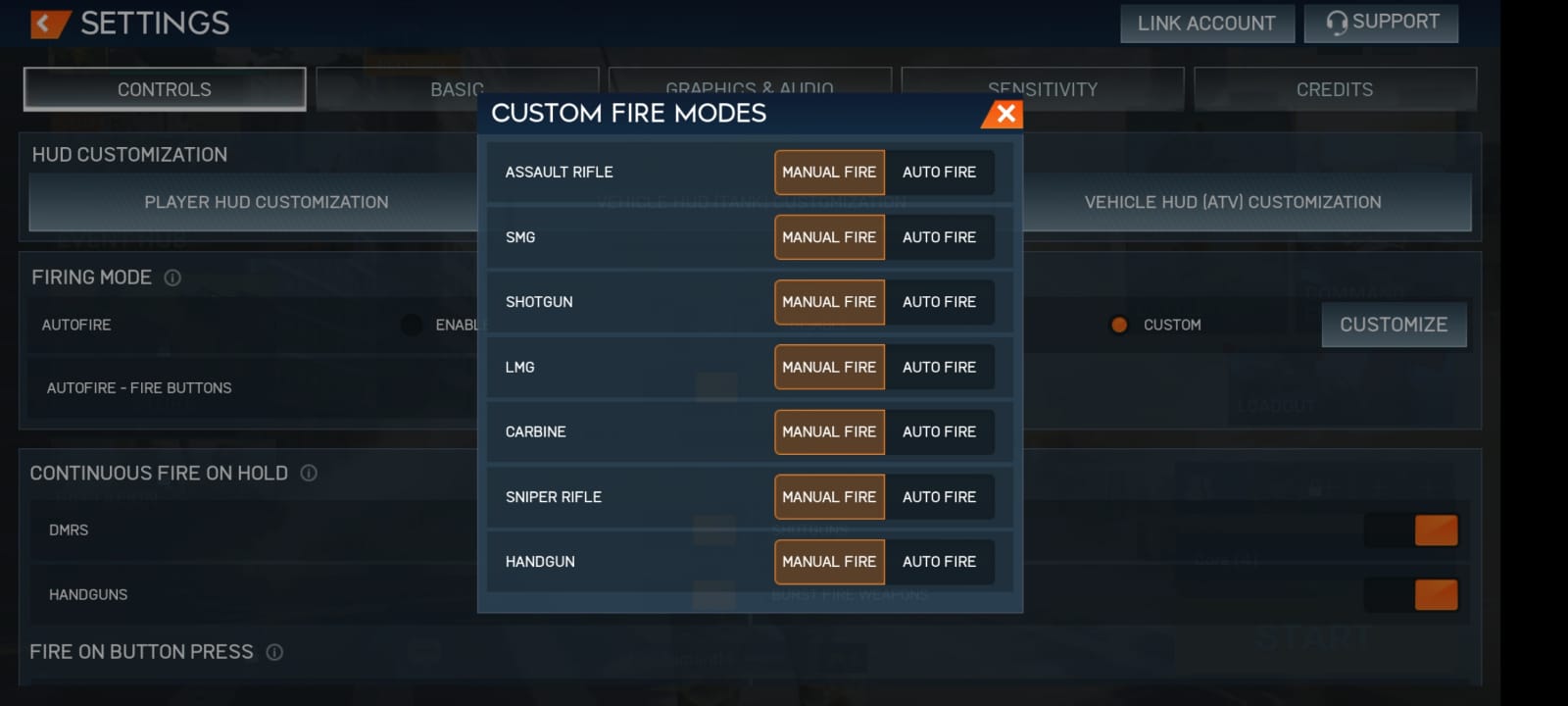
Battlefield Mobile offers an autofire option, but like in any other mobile shooter, it's very slow and not useful at all. If you want to win often, then completely disable auto-fire and practice with the manual fire. This setting will allow you to shoot whenever you want, not when the game's AI decides to, and you will be able to even shoot ahead of time in case you predict an enemy approaching.
5
TIP #5 - Change controls to 3 finger or 4 finger loadout
Using a 3 finger or 4 finger loadout is important in a fast-paced shooter like Battlefield Mobile. It gives you an edge over most of the players that play using the default two-finger control layout. If you are new to mobile gaming, I recommend starting with a 3 finger control layout. Just put the fire button on the upper left. This way, you can fire, aim and shoot all at the same time.
- We have a list of the best 2, 3 and 4 finger loadouts for Battlefield Mobile - check them out!
6
TIP #6 - Use Head-glitch
This is when you take cover in such a way that you can easily view and shoot enemies, but they can only see your head. This makes it easy for you to take them down, and they will have a hard time aiming at you.
However, you will need to be very careful so that they won't shoot your head with ease either. As you know by now, head-shots are a sure kill, but if you manage to master this technique, you will become an enemy to be feared.
7
TIP #7 - Switch to your secondary gun rather than reloading your primary weapon

Switching to your secondary weapon is a lot faster than reloading your primary gun, even if you have an SMG as your primary. Always consider switching to your secondary gun if you run out of bullets in your main gun. Secondary weapons are there for a reason, after all. You can also consider switching to your knife if the enemy is too close, the knife is a one-shot kill.
8
Tip #8 - Use Gadgets
Most of the players think the game is all about gunfights. But any good Battlefield player will know that gadgets can change the result of any match. Use gadgets like a health crate, ammo crate, and drone to support your team. Use grenades and C4 to trap and kill enemies. These gadgets are essential, especially in game modes like conquest. You can use a C4 to trap and kill an entire enemy team and then quickly capture the flag.
9
TIP #9 - Aim for the head
This is a standard tip for any shooter. You should always try to aim for the enemy's head or at least the upper body as it deals more damage compared to the shots that hit the lower body.
With this, we come to the end of our Battlefield Mobile gameplay tips and tricks. In case you're having trouble downloading Battlefield Mobile ahead of the release, just follow the anchor link. We have explained what you need to do in detail.
