How to get a Canadian iTunes account in the US or UK
Play Respawnables, RAD Soldiers, Bookworm Heroes, or Middle Manager of Justice right now

You might have noticed that we talk about the Canadian App Store a lot here at Pocket Gamer.
That's because developers use the store in the Great White North to test out games on a smaller population, before setting the game loose in the United States and Britain.
As such, Canucks are already playing games like Respawnables, Middle Manager of Justice, Dungeons & Dragons Warband, Bookworm Heroes, and RAD Soldiers.
But, that doesn't mean you have to simply wait, or start applying for a Canadian green card. You can jump on these soft launches while sitting in the comfort of your own London home.
Follow these simple steps, and you'll have a fake Canadian App Store account before you can say 'Sacré bleu! There's a moose in my yard!'
 |
|
 First up, you're going to want to 'change country' on your PC or Mac. So, open iTunes on your desktop and navigate to the App Store. In the bottom-right-hand corner, there's a little Union Jack flag (or the flag of whatever country you're currently in). Click it. You can now choose an international store to log into, so choose Canada. You can, of course, tweak this tutorial to gain access to any store in the world. You could get an account in New Zealand to download games a few hours earlier than the rest of the planet, for example, or you could get an account in Japan for some foreign treats. | |
 |
|
 Don't jump the gun. We know you're excited about seeing dollar signs and references to Justin Bieber, but if you go straight to the 'Create Account' option, you'll be forced to enter some payment details.
Instead, try to download a free app. That's the important bit - it must be an app that costs zilch.
A pop-up message will appear asking you to sign in or create an account. Choose 'Create New Account'.
Don't jump the gun. We know you're excited about seeing dollar signs and references to Justin Bieber, but if you go straight to the 'Create Account' option, you'll be forced to enter some payment details.
Instead, try to download a free app. That's the important bit - it must be an app that costs zilch.
A pop-up message will appear asking you to sign in or create an account. Choose 'Create New Account'. | |
 |
|
 You're going to need to go through the usual account settings. You'll need a different email address from the one you're using on your main account. Grab a free Gmail account if you don't have two.
Once you get to the billing section, you can choose 'None' as your payment choice. Choose it, and continue.
You're going to need to go through the usual account settings. You'll need a different email address from the one you're using on your main account. Grab a free Gmail account if you don't have two.
Once you get to the billing section, you can choose 'None' as your payment choice. Choose it, and continue. | |
 |
|
 You'll now need to find a legitimate Canadian postal address so that you can fill in the above iTunes registration form.
There are plenty of resources on the web to help you out in this regard, but we've had the most success typing in things like 'Ottawa Bakery' or 'Toronto Zoo'.
Slap in the necessary information, and you'll be good to go.
You'll now need to find a legitimate Canadian postal address so that you can fill in the above iTunes registration form.
There are plenty of resources on the web to help you out in this regard, but we've had the most success typing in things like 'Ottawa Bakery' or 'Toronto Zoo'.
Slap in the necessary information, and you'll be good to go. | |
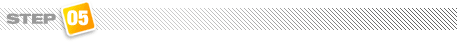 |
|
 On your iOS device, log out of your old account and then sign in as your cheeky Canadian doppelgänger.
You now have full access to the Canadian App Store, and can download any of the Canada-only games we write about on Pocket Gamer.
Let us know how you get on, ey?
On your iOS device, log out of your old account and then sign in as your cheeky Canadian doppelgänger.
You now have full access to the Canadian App Store, and can download any of the Canada-only games we write about on Pocket Gamer.
Let us know how you get on, ey? | |
