How to find and buy games on the O2 Active portal
Keep your thumbs busy with a host of cool titles

O2 has always had a strong offering of mobile games, and it's always keen to offer new titles to its users – like its recent deal with Electronic Arts to launch Need For Speed Carbon before anybody else, for example. If you've got a regular O2 handset (that is, not an i-mode phone), you can buy a range of games from the O2 Active portal. Read on to find out how it works.

|
|
| Start by firing up the O2 Active portal. As with all the operators, certain O2 handsets have the portal set up on a dedicated key, while others have it assigned to one of the softkeys under the screen. In either case, one click takes you direct to O2 Active. If this isn't the case, you'll need to find your phone's WAP option, which may be listed as Web or Services depending on which handset you have. O2 Active should be the first link under that if your O2 settings have been installed correctly. Once on the portal, scroll down to the Games Arcade link and click on it to go straight to O2's games section. |

|

|
|
| Let's check out the new releases first, given that O2 releases new games every week. Scroll down to the New Releases link and click on it. You'll be presented with a list of the latest games – in the week we tested it, these included Need For Speed Carbon, AMA Heartbreakers and Bomberman Deluxe, for example. When you see a game you're interested in, click on its name, and you'll be taken to a page telling you the price and more information. Most new games cost £5. If you want to buy it, scroll down to the Buy link and click on it. You'll then be taken through the download process. |

|

|
|
| Now check out the genre-based browsing by going back to the main games menu and clicking on the All Games link. You'll see a list of the main game genres, including Action, Sport, Puzzle & Strategy, Racing, and Arcade & Retro. To browse a genre, click on its name and you'll see a list of all the games that O2 offers in that category. When you find one you want to buy, click on its name for the information, and then follow the process in Step 2 to buy it. |
 |

|
|
| Looking for a bargain? O2 has an entire section of its games portal just for you. To access it, go back to the main games menu and click on the Sale & Goodies link. You'll see a bunch of choices, with Games Sale being the best source of bargains. Here, you'll find some quality games for bargain prices. For example, Prince Of Persia 3 and Skipping Stone were both £2.50. However, the Sale & Goodies section also has Try B4 U Buy (love that textspeak) with – for our handset at least – a free demo version of Jewel Quest. Under the Sale & Goodies section you can also click on the Game Trailers link to see reviews and previews of the latest games. |
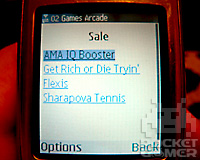
|
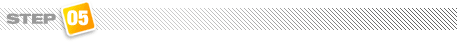
|
|
| As with other operators, O2 has started selling games grouped by their publishers, which helps if you know who makes the game that you're looking for. Click on the Gold Games link to access this section, where you'll be presented with a list of links. Some are straight publisher names – THQ, Infospace, Digital Chocolate, etc – with all the major companies represented. There's also more generic categories here, like Puzzler, which is a collection of crossword and sudoku type games. |

|
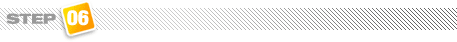
|
|
| O2 does maintain a Top 10 chart of its best-selling games, but we couldn't find a link to it on the O2 Active portal (and we tried with two different handsets). Never fear though: you can read the chart here on Pocket Gamer every week! Check this link to see the latest hits on O2, and to get instructions on how to download them. Don't miss the rest of our growing range of Mobile How To guides. |

|
