5 Talking Tom & Friends: World Guide - Tips & Tricks you need to know

Talking Tom & Friends: World is the latest release by Outfit7 and the first title in the franchise to be designed specifically to let kids’ imaginations run wild. It’s a game that doesn’t have a fixed story or rules - it’s a sandbox in which kids can tell their own stories and make their own rules.

While Talking Tom & Friends: World is extremely intuitive to play, there’s a whole lot of content to explore so here are some of our top tips to give you a few nudges in the right direction, as well as uncover a few of the game’s more secretive features.
1
Create your own characters
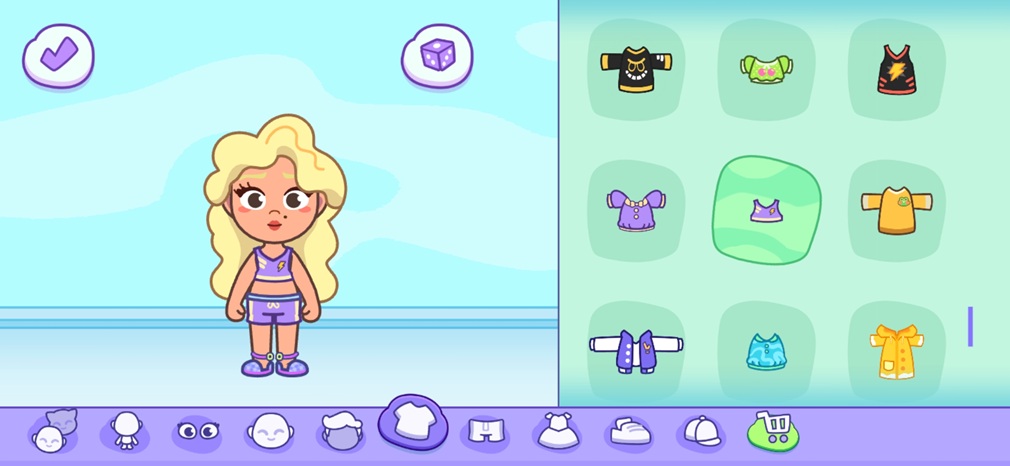
Talking Tom & Friends: World features all six Talking Tom & Friends characters - Talking Tom, Talking Angela, Talking Ben, Talking Hank, Talking Ginger, and Talking Becca, as well as a supporting cast of new characters. Additionally, your kids have the opportunity to create their own characters, which can resemble anyone (or anything!) they wish, even themselves.
To access the character creator, you can: tap the button located in the top-left corner of the main screen, tap the blank character icon next to the house with the blue roof, or tap the button in the bottom-right corner while in a scene.
You can design your character from scratch using the huge range of options available. Start by choosing whether your character is a human, rabbit, cat, or dog, then customise every detail including their face, hair, clothing, accessories, and makeup.
If you're unsure about your character's appearance, simply tap the dice button to generate a random character. You can keep tapping until you find something you like. Plus, you can always modify any random character using the available menus and options.
To see your finished character interact with Tom and his friends, you can tap the button in the bottom-right corner and drag it into any scene.
2
Design your own home

Tap on the pink house with a purple roof to enter an empty house ready for your very own custom renovation. To furnish and decorate each room, tap on the chair button in the top-right corner to open a menu with the following tabs: bedroom, living room, kitchen, bathroom, garden, decorations, and shop.
Scroll up and down each menu and add items to the house by dragging them from the menu to the spot you want to place them. There are no rules when it comes to placing things! Whether your kids want an oven in the middle of the bedroom or toilets in the kitchen instead of dining chairs, anything goes in this game.
Once your kid has created the perfect dream home, tap the check mark in the top-left corner, then tap the button in the bottom-left to add some characters to enjoy their creation.
3
Make movies

Talking Tom & Friends: World allows your children to not only create their own unique stories but also to record, save, and share them too. To make your very own mini movie, go to any scene, then tap the button in the top-right corner and tap the movie camera button. After the countdown from 3, everything that happens in the game will be recorded until the stop button is tapped.
When you tap the stop button, you’ll be shown a preview of your movie. Tap SAVE to save the video to your device, or tap SHARE to share the video via email, social media, or a messaging app. Or if your kid decides they don’t want to keep the video, simply tap the X button to return to the scene.
4
Check out all the different scenes

On top of the customizable house, the base game also includes three more scenes to explore, customize, and interact with. Each one comes filled with interactive features to discover, but here’s just a few of the highlights…
Home
The house with the blue roof is a ready-made home for kids to move into and get comfortable in. Try dropping a character in the pool (in a swimsuit or fully-clothed) and then use the buttons in the bottom-left to make them swim or… blow bubbles.
And one of the coolest features of the house is the kitchen, where kids can use the stove to combine different foods and make new dishes. Look out for recipes displayed on the wall or on the TV.
Cool School
This is basically three scenes in one. There’s the school hallway, the schoolyard, and the classroom. Kicking goals and shooting hoops in the schoolyard is tons of fun, but the best features are in the classroom (tap on the door in the hallway to go in). Kids can draw pictures and play games on the whiteboard, and on the right-hand side of the classroom, there’s a science lab where they can make weird and wonderful potions. Don’t forget to have someone drink each potion to find out what it does!
Tasty Treats Bakery
Tap on the building shaped like a cupcake to enter the Tasty Treats Bakery. On the left-hand side your kid can bake and decorate cakes, as well as serve drinks and snacks. And on the right-hand side, there’s a party in full swing. The coolest thing here is that you can change the whole theme of the party at the touch of a button. Tap the pink button on the wall for the Wedding theme, the blue button for the Mermaid theme, and the green button for the Dinosaur theme.
5
Browse the In-game Shop
There’s a lot of fun to be had in the base game scenes, but if your kids want more (and don’t they always?), there’s a wide range of additional scenes available for purchase in the in-game shop.. Tap on the building with a shopping cart on its roof to browse the shop, or tap on any of the locked buildings on the main screen to buy a scene individually or as part of a bundle.

Train Adventure
Tap on the train station, then drag whichever characters you want onto the train. Tap the red button to get tickets, then tap the green button to start the journey. The train has all the features you’d expect, including seats, toilets, snacks, and even beds. But the most fun part is the driver’s cab. Push the blue lever to make the train go faster, and pull the cord to sound the horn. And when you want to arrive at your destination, tap one of the red hand buttons.
Doctor's Office
If your kids are feeling a bit under the weather, tap on the building with the green cross on the roof. The fun part in the Doctor’s Office is making the patients better. But to do that, they have to get sick first. In the middle part of the doctor’s office there are some germs in jars. Drag one of them to any character, to make them sick. To make them better again, drag one of the green tablets or pink syringes to the same character.
Car Workshop
Tap on the building with a wrench and a tire on the roof to enter the Car Workshop. At the left-hand end there’s a car waiting to be serviced. If your kid doesn’t like this car, tap the blue button to send it out, then tap the green button to bring another one in. Move the car through the different sections of the workshop, using the tools to service, respray, and wash it. At the end of the workshop, tap the blue button to send the car away, or tap the green button to take it for a test drive.

Spaceship
If this world isn’t fun enough for your kids, they can try travelling to another one - just tap on the rocket launchpad. Once on board, pull the yellow lever to travel to far away galaxies, and tap the red button to turn the gravity off. Whoah!
The Mega Mall
See that building that looks like a giant shopping bag? That’s the mega mall! Tap it to go on a spending spree. If your kids like feeding characters and dressing them up, then this is the place to be. There’s more food and clothing here than anywhere else. There’s also a toy store with a claw machine (put money in the slot to make it work). And if your kids run out of money, there’s an ATM with unlimited funds!
Candy Cottage
Tap the building that looks like a house-shaped cake for a sweet treat. This is Talking Ginger’s favorite scene, in case you hadn’t guessed. Keep feeding him (or any other character) candy until he’s all worn out, then put him in the candy bed for a well-earned nap.

Angela's Hair Salon
Tap on the building with scissors on its sign to give characters a makeover at Angela’s Hair Salon. The most important part of the salon is at the right-hand end. Put a character in the chair, then use the green buttons on the machine to choose a style. Tap the red button to apply the style, then add some accessories. Next, pop the character on the stool and apply one of the huge selection of color sprays. Here, kids can also use the scissors to change the hairstyle, or the clippers to remove the hair completely.
Pet Shelter
The building with a pawprint and a bone on it is the Pet Shelter, so tap on it to visit some furry friends. Here kids can pet, wash, and feed a variety of super-cute critters. But feed them enough and they will inevitably go poop. Fortunately, there’s a poop bin available, so just drag the poop in there. And then go wash your hands.
Angela's Apartment
The pink building next to the school is Angela’s apartment block, so tap on it to visit her apartment. If your kids have ever played My Talking Angela 2, then this will look pretty familiar, and a lot of the activities are the same too. They can feed Angela (or any other character) here, dress her up, wash her, brush her teeth, or just settle down for a bit of relaxing self care.
Baby Daycare
Tap the building that looks like a baby’s bottle to visit the super-cute Baby Daycare scene. The fun part here is the slide, and no, you don’t have to be a baby to use it. Make sure you put each baby on a potty pretty regularly, otherwise an accident may happen. But if one of the babies does dirty their diaper, pop them onto the baby changing station and drag a fresh change of clothes onto them. You can dispose of the stinky outfit in the penguin-shaped bin.
Tom's House
The house with the red roof is Tom’s house. Tap on it to enter a scene that should be pretty familiar to fans of My Talking Tom 2. Here Tom, or any other character, can play with toys and games, eat, sleep, wash and, of course, go to the toilet.
Beach Getaway
For pure relaxation, the best place to go is the Beach Getaway, which is on the beach next to the houses. There are no demanding activities here. It’s all about chilling out in the sun and taking things easy. Just make sure characters apply plenty of sunscreen before spending the day sunbathing.