Silver and Blood reroll guide - how to gacha again and again
Want to pull the best summons at the mercy of the gacha gods? Let our Silver and Blood reroll guide save the day!

Wouldn't we all love to pull the best characters from the gacha right off the bat?
Some might hit the jackpot from the very beginning, but if it just so happens that Lady Luck isn't on your side, our handy Silver and Blood reroll guide should give you a helping hand.
Why should you reroll?
Suffice it to say that having the best possible start on Day One will help you in the long run, because pulling god-tier characters from the very beginning should help carry you all throughout, shouldn't it?Of course, you don't HAVE to reroll, but imagine having a great AoE damage dealer like Lamia or a top-tier healer like Acapella on your side even before you've even faced your very first boss fight. It just makes sense to aim for that kind of roster, right?
So, what exactly is rerolling?
Rerolling is a process many players resort to in gachas. It basically means resetting your account until you get a specific character, usually one of the top-tier ones.
Should you reroll?
The short answer is yes.The long answer is, you should reroll if:
- you want to play this for a long time
- you want to have an easier time advancing in story mode
- you don't want to struggle early on
- you want to have at least one SSR character guaranteed from the start
- you want to know what kind of team you should build around
- gachas are life
Yes, yes, on to our Silver and Blood reroll guide
Now, the thing is, it's not that easy to reroll as it is in other gachas. Here, you either need to have a few extra email addresses if you want to play on mobile, or you want to play on the Silver and Blood PC client.Mobile reroll guide step by step
- Launch the game on a Guest account.
- Play until stage 1-5 to unlock the gachas and mail function.
- Collect all the rewards in your mail (plus whatever else you can).
- Redeem the Silver and Blood codes.
- Go summon!
- If you like the characters you pulled, just bind the account; otherwise, move on to the next step.
- Bind the account to an email address you don't use, and then relog.
- Go to Settings on the right side of the screen before you hit the Start button.
- Select User Center.
- Go to Switch Account.
- Select the Guest Login option.
- You will have to start the game again, as well as the reroll process. However, this time, you should use a different email address to bind the account.
Sadly, there is no other way to go about this, unless you have two phones, in which case you can simply play on each one in parallel (when you install it on a new device for the first time, you'll automatically start as a Guest). Or, you can borrow a phone from a friend, and if you happen to get lucky with the summons, just bind that account to your desired email address.
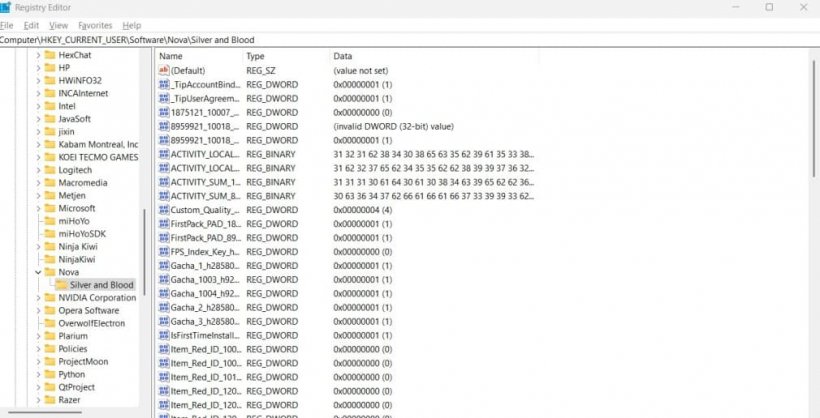
PC reroll guide
The Silver and Blood reroll guide on PC is a lot easier.- Launch the game on a Guest account.
- Play until stage 1-5 to unlock the gachas and mail function.
- Collect all the rewards in your mail (plus whatever else you can).
- Redeem the Silver and Blood codes.
- Go summon, and just like before, if you like the characters you pull, bind the account; otherwise, move on to the next step.
- Open the Registry Editor, then follow this path: HKEY_CURRENT_USER -> Software -> Nova -> Silver and Blood.
- Delete all the files in that folder.
- Start again from Step 1.
Who to reroll for in Silver and Blood
The best way to know who to go for is to read a tier list for Silver and Blood, where we've ranked every single character just for you.- Van Helsing
- Lamia
- Acapella
- Transcendent Hati
- Transcendent Ami
- Transcendent Noah
If you have other rerolling tips, feel free to share them with us! Otherwise, you can simply read our Silver and Blood guide to help you get settled into the lore of this deliciously dark tale more comfortably.



