How to download Nintendo 3DS demos
The Tester

Nintendo's 3DS eShop isn't exactly crammed to the rafters with content, especially when you compare it to the likes of Apple's App Store.
But, Nintendo has recently attempted to boost its store's appeal by giving you the ability to download demos of various 3DS games, such as Resident Evil: Revelations.
If you're not quite sure how to take advantage of these tasty new downloadables, fear not: follow our handy guide below and you'll be be grabbing them from the eShop in no time.
 |
|
| Naturally, the first thing you have to do is grab your 3DS and head on over to Nintendo's eShop. The eShop will be somewhere on your 3DS's Home Menu screen, but its exact location will depend on how you've arranged your app icons. Still, keep your eyes peeled for an icon that features an orange-coloured shopping bag and you won't be searching for very long. |
 |
 |
|
| After you've tapped on the 'eShop' icon and waited for the software to load, you'll be greeted by a bunch of different downloadables, a menu button, and a search bar. Ignore all of these for the time being and navigate to the right using your 3DS's Circle Pad. You should see an icon that reads 'Demo available'. Give it a whack with your stylus. |
 |
 |
|
| You should now be able to see a list of available demos, which currently includes the likes of Metal Gear Solid: Snake Eater 3D, Crush 3D, Resident Evil: Revelations, and Cooking Mama 4. Tap on whatever title tickles your fancy the most and you'll find yourself confronted with four options: 'More Details', 'Videos', 'Reviews', and 'Download Demo'. Hit that last option, and use your stylus to tap through the next couple of pages, which tell you how many blocks of storage the download requires. |
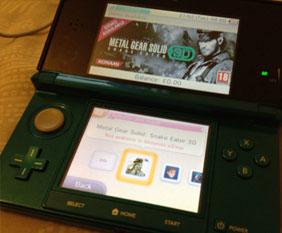 |
 |
|
| From here, you can choose whether to download the demo immediately, or put it on hold until the next time your device enters sleep mode. Choose the former and your demo will begin to download. Like the rest of your 3DS software, you'll be able to access your new demo from your handheld's Home Menu. Demos can only be played a total of 30 times, so make the most of each session. To delete the demo (and get some storage space back for new samples), find and open the 'System Settings', choose 'Data Management', and then hit 'Nintendo 3DS'. Choose 'Software', tap the demo you're sick of, and hit 'Delete'. Done! |
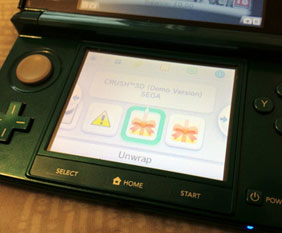 |
