Ouya Emulation - How to play SNES games on your Ouya
With Ouya emulator Snes9x EX Plus

Ouya is the Kickstarter sensation that enables you to play Android-powered indie games on your TV. But this tiny box is also, secretly, a Super Nintendo, a Mega Drive, and any other retro console from your past.
Load this baby up with the right emulator and ROMs, and you can be playing Super Mario World in a matter of minutes.
Just follow this easy-peasy tutorial, and you'll be on your way.
Note: Pocket Gamer does not condone piracy, and offers this information for entertainment purposes only. We also take no responsibility if you follow this guide and manage to bugger up your Ouya in the process.
 |
|
 The first step is to download a suitable SNES emulator. We've picked Snes9x EX Plus. Mainly because it has lots of options, played everything we threw at it, and works with loads of different controllers.
The first step is to download a suitable SNES emulator. We've picked Snes9x EX Plus. Mainly because it has lots of options, played everything we threw at it, and works with loads of different controllers.
From the main menu, choose 'Discover', and then hit 'Y' to search. Start typing in "Snes9x EX Plus", and then choose it from the menu. |
|
 |
|
 Hit 'Download' to send the emulator to your Ouya. Once it's finished coming down the pipe, you'll be able to find it under 'Play’.
Hit 'Download' to send the emulator to your Ouya. Once it's finished coming down the pipe, you'll be able to find it under 'Play’. |
|
 |
|
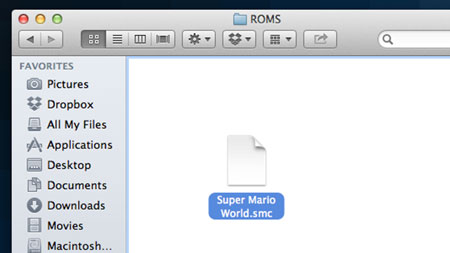 Okay, now we need to get a game. There are two ways to go about doing this.
Okay, now we need to get a game. There are two ways to go about doing this.
One way is to use your PC or Mac, download a ROM from the web, and drop the file on a USB stick. Then, plug that sucker into the back of your Ouya. Or you can use the Ouya's built-in web browser (Choose 'Make' from the main screen, 'Software', and then 'Browser') to find a ROM and download it directly to the internal storage. Either way, no, we won't tell you where to get games. |
|
 |
|
 Load up Snes9x EX Plus on your Ouya, and choose 'Load Game'. You'll be plonked in the internal storage. Any ROMs you've downloaded from the Ouya's browser will be stored here.
Load up Snes9x EX Plus on your Ouya, and choose 'Load Game'. You'll be plonked in the internal storage. Any ROMs you've downloaded from the Ouya's browser will be stored here.
If you used a USB stick, however, hit 'left' on the D-pad a few times until you're in the root (it will say '/' up top), and then scroll down and find 'usbdrive’. |
|
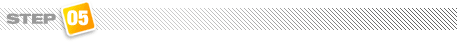 |
|
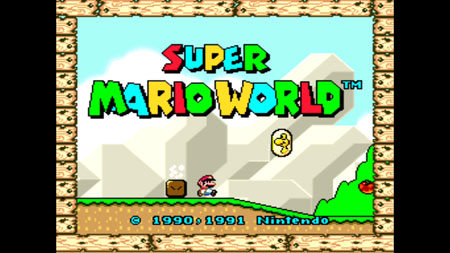 Whichever way you loaded your ROM onto your Ouya, simply pick your game and get playing.
Whichever way you loaded your ROM onto your Ouya, simply pick your game and get playing.
You can hit the controller's Ouya button once at any time to gain access to all manner of handy settings. |
|
