How to transfer Pokémon from Pokémon X and Y to Pokémon Omega Ruby and Alpha Sapphire
Three sure-fire methods to get your 'mon across to ORAS

Have you already caught 'em all in Pokémon X and Y? Did you build up a team that could take down the Elite Four and Pokémon Champ in one fell swoop?
Chances are you need to move your 'mon across to your spangly new copy of Pokémon Omega Ruby or Alpha Sapphire then. Here's a heads-up on how to transport them all across to the land of Hoenn.
Pokémon Bank
Of course, in the capitalist world we live in, the best option just so happens to be a premium one.
Pokémon Bank is by far the quickest and easiest solution if you don't have any friends who play Pokémon and a fiver to spare.
A year's subscription costs you £4.49, $4.99, or €4.99 depending on what neck of the woods you're in, but it's almost definitely worth it.
You can store up to 3,000 critters in Pokémon Bank. That's enough for every currently available Pokémon in every form and variant, with over 2,000 left to spare.
The more you store, the more Poké Miles and Battle Points you can earn. Each of these currencies can be redeemed in any of your Pokémon games for rare or exclusive items.

First thing to do is make sure your copy of Pokémon X or Y is inserted or installed, get online, and select your game from the Pokémon Bank menu.
Once you're in you can shift all the Pokémon you need from the bottom screen to the top screen to store them in Pokémon Bank.
You can move up to 30 at a time by tapping the Start button twice and selecting a Pokémon in one corner, tapping the A button, moving the cursor to the opposite corner, and tapping the A button once again.
When you've sent over enough Pokémon from X or Y, you'll need to log out of your Bank session and log in again for Omega Ruby and Alpha Sapphire. Complete the same steps as before, only transferring from the top screen to the bottom screen, and you're done.

If you do decide to use Pokémon Bank, I suggest you keep the first 30 or so boxes in National Pokedex order so you can easily transfer the whole lot across each time you start a new Pokémon game.
You probably don't need all your Pokémon from X and Y, especially if you've completed your Pokédex, so I suggest transferring most of them back to Pokémon Bank when you've finished the process to earn Poké Miles and Battle Points.
Pokémon Bank's only disadvantage is that you can't store items attached to your Pokémon. This means Mega Stones, Master Balls, and other rare items will all be left behind in Pokémon X and Y.
TradingAh yes, the age-old way of transferring your Pokémon and their held items across to new games from the same generation... one by one.
To trade between X / Y and Omega Ruby / Alpha Sapphire you'll need two 3DS units, a junk Pokémon you won't miss for each one you wish to transfer, and a whole lot of time.
Unfortunately, if you have digital versions of both games on the same system you're plum out of luck - you need a Pokémon game on each system to trade from or to.
Load up X / Y on one system, and Omega Ruby / Alpha Sapphire on the other.

From X / Y, tap the R shoulder button until you see the Player Search System. Select the icon at the top centre of the bottom screen, then Trade. You have the option of choosing to trade via Infrared, Local Wireless, and Internet.
Either of the first two will do if you're trading with yourself. You can also trade with a friend over the Internet, but you'll need to trust them enough to trade your Pokémon back to Omega Ruby / Alpha Sapphire.
.jpg)
In Omega Ruby / Alpha Sapphire, select the PlayNav from the bottom screen, then the Player Search System. Then follow the same instructions as above.
From here, you just need to select the Pokémon you want to trade across from X / Y, making sure you choose to trade junk Pokémon you have no use for from Omega Ruby / Alpha Sapphire.
I recommend you only use cross-game trading when you need a specific item to be transferred across. It's just too time-consuming otherwise.
Global Trade Station
The riskiest option, but the only way to trade to yourself if you don't want to pay for Pokémon Bank, don't have a second 3DS, or a friend who can help out.
This works much like game-to-game trading, only you'll be sending your junk Pokémon out into a public online trading area.
In Omega Ruby / Alpha Sapphire, head over to the Player Search System, then click the arrow on the right of the bottom screen to find the GTS option on the second page. Tap it, then select Deposit Pokémon.
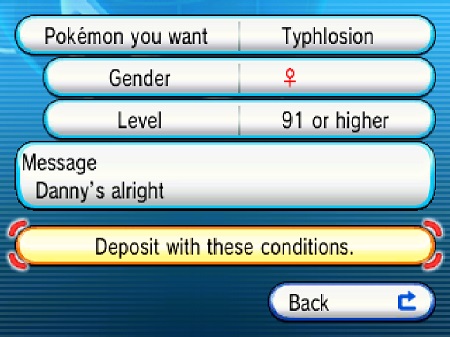
Choose a junk Pokémon you don't mind losing, make a note of it, and select Deposit. In the next menu be very specific about the Pokémon you're after - one that you know is in your copy of X / Y. Detail the gender and level if possible.
Note that you may have to select the "What Pokémon?" option from the "Pokémon you want" drop-down tab and type in the name of the Pokémon you intend to trade if you haven't already caught it on Omega Ruby / Alpha Sapphire.
Adding a note will help you find this Pokémon in the next stage of this process. Make it something you'll remember.
Once you're ready, hit "Deposit with these conditions" and watch your rubbish Pokémon fire off into online oblivion.

Quickly switch over to your copy of X / Y, get back into the GTS, and select "Seek Pokémon". Search for the trash Pokémon you sent off, and scroll along the bottom screen until you see your name, country, and note if you added one.
Hit the A button and trade across the Pokémon you described earlier. All you need to do now is boot up Omega Ruby / Alpha Sapphire and receive your Pokéchum via the GTS option.
This method will not work for any Event Pokémon in Cherish Balls - the only way to transfer them is through direct trading.
OmnidextrousWhile you can transfer as many as you like across to Omega Ruby and Alpha Sapphire only a short while after starting the game, only Pokémon listed in the Hoenn Pokédex will be registered at first.
After catching Kyogre or Groudon, you can meet Professor Birch in Littleroot Town for the National Pokédex upgrade.

Once the Hoenn Pokédex is complete, Birch will give you the Oval Charm, which shortens the amount of time it takes for breeding Pokémon to produce an egg at the Pokémon Day Care.
Upon completing the National Pokédex, you'll also receive the Shiny Charm, which increases your chances of hatching a Shiny Pokémon.
Any extra advice or issues? Let us know in the comments below!