DEVICE 6 walkthrough - Chapter 2, The Story of the Three Bears
Papa bear, Mama bear, Baby bear, and nuclear launch codes

DEVICE 6 is the latest game from Beat Sneak Bandit and Year Walk developer Simogo.
DEVICE 6 is part-interactive fiction, part-puzzle game. In this inventive adventure, Simogo is constantly testing you with tricky riddles and conundrums.
This guide - which you should use only as a last resort, i.e. when you've exhausted all possible solutions - will help you solve those puzzles, without spoiling the story.
Read on to help Anna escape this surreal nightmare.
Chapter 2 - The Story of the Three Bears
Keep pressing the buttons beneath the different bears to hear various voice clips. The key clues are…
"Mama bear's password is 069" and "I see that baby bear tried to log in to my account, but the idiot must have read my password upside down."
When you get to the research and development area, you will find a computer where you can log in as Papa, Mama, and Baby bear. You can try '069' as Mama bear's password, but it won't work. It will work, however, as Papa bear's.

Go back to the bears and press their buttons to hear new clips. You will hear "You got Mama bear's password wrong. The password you told me was your own, you moron" and that "My password was just yours and Papa bear's added together."
Based on these clues, we can work out that Mama bear's password is 690 (Papa bear's, but upside down), and Baby bear's password is 759 (Papa and Mama bear's passwords added together). Input those into the computer.

Walk all the way down the strategy and marketing area hallway until you hit the trigger and lower the shooting range targets. Now, head back to the product evaluation area.
The shooting targets are now visible. Plus, you can see the symbols on each one with the magnifying glass. You will need to hit the button to change zoom level.
Look at each target and you'll see the following symbols:

1. Square 2. Smiley Face 3. Heart
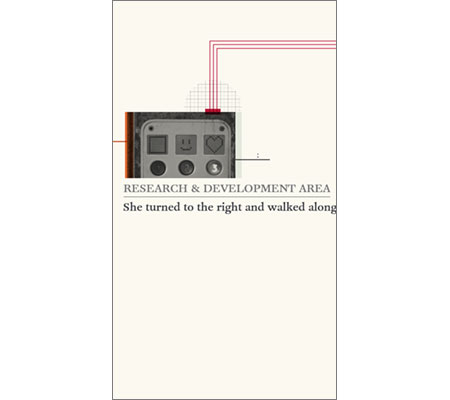
Insert these symbols into the door panel lock to finish the chapter.
Need help in another chapter? |
 |
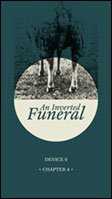 |
 |
| Chapter 1 | Chapter 3 | Chapter 4 | Chapter 5 |
