Top 10 reasons to jailbreak your iPhone
Come on, all the cool kids are doing it...
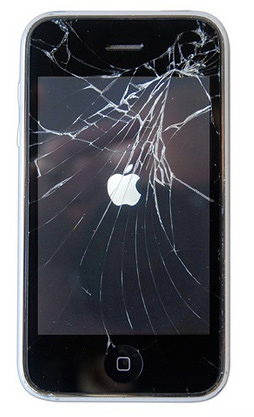
It's easier than ever to jailbreak your iPhone, iPod touch, or iPad. While Apple valiantly tries to crackdown on would-be hackers with tighter security, smart jailbreakers release better tools to make unlocking your device as easy as clicking a few buttons.
But why bother? The App Store is overflowing with useful apps, the most recent iOS updates are more feature-filled than ever, and you're potentially voiding your warranty if you starting fiddling with the phone's system files. What's the point of risking it?
Well, here are ten awfully good reasons to take your iPhone, hook it up to your PC or Mac, and start cracking it wide open. From forbidden apps to unruly tweaks and modifications that'd make Steve Jobs cry, here's the sales pitch for a jailbroken iPhone.
Get the apps that iTunes rejected
We all know that Apple rules the App Store with an iron first, punting out any app that doesn't fit its stringent guidelines and rules. And with a closed system like the iPhone, it's Apple's way or the highway.
Or, Cydia - the black market alternative-App Store that sells naughty apps for your jailbroken device. Which includes Wi-Fi Sync, a tool to hook up with iTunes without a USB cable that Apple turned down from the App Store for "security concerns".
Same goes for the multimedia player VLC, which plays DivX video instead of Apple's restrictive MP4 files. VLC was tugged from the App Store shelves because its GNU license didn't play nice with Apple's DRM. It's no longer on iTunes, but it hangs out, for free, on Cydia.
Skin your iPhone
Apple may have introduced custom backgrounds when the iPhone 4 went on sale, but jailbreakers can do much more to customise their experience. The tweak Winterboard lets you use your own icons, backdrops, menus, lockscreen art, and more.
You can either knock your own up in Photoshop, or head online to find literally hundreds of fan-made themes. Sure, most are affronts to taste, but if you shop around you can make your device look like a Fallout Pip-boy, a monochrome Game Boy or even an HTC Hero.
Even Toyota got in on the iPhone skinning business when it released a Jailbreak-only theme to show-off its new Scion . Until Apple got in touch, and sternly told the company to remove it, that is.
Naughty boys.
Get tethering. On any iPhone
If you want to turn your iPhone into an impromptu wi-fi hotspot for an iPad you'll need the latest and greatest devices. Apple only lets iPhone 3GS and 4 users turn their gadget into a stepping stone for a 3G-free device.
MyWi, available on Cydia, turns any iPhone into a fully-functional personal hotspot. You can also use it on any contract or network, and won't be stung with additional or hidden tethering fees.
Play emulators
The iPhone is one powerful device, and it's more than capable of mimicking old skool games consoles like the SNES, Game Boy, or even N64. Too bad these dodgy apps don't play nice with App Store guidelines, so are banned from iTunes.
You can grab plenty of them on Cydia, though, like N64iPhone, Snes4iPhone, and gameboy4iphone. They all come with a raft of features and options like Save States, landscape or portrait orientations, and different controller layouts. You can even use an iPhone as a controller to play a SNES game on your iPad.
If you don't fancy playing Super Mario World on the slippy-slidy touchscreen of an iPhone, don't fear. Thanks to the handy Bluetooth chip in every iDevice on the market you can hook up with a Nintendo Wii Remote for tactile buttons.
Get options at your fingertips

You know what a pain it can be to turn down your brightness. You have to exit the app you're using, navigate over to settings, dim the screen, and then jump back into the app. If only there was an easier way.
Well, of course, there is. We wouldn't write about it if there wasn't. The Cydia app SBSettings puts an exhaustive and customisable tray of iPhone options in a slide-down box of system settings. Just swipe your thumb across the top black bar to access it.
Here you can change the brightness, toggle off networking and location services, quickly find your most-used apps, start a song playing on the iPod app or cast a beady eye on your device's current memory and CPU usage. Handy.
Improve your lockscreen
The iPhone lockscreen can be a waste of space. The time, a big photo of your favourite Pocket Gamer editor, and the slide to unlock bar. Cydia app LockInfo floods your iPhone's sleeping-screen with info to make you more productive.
From one info-filled ocean of data you can get a quick glance at your Twitter messages, RSS headlines, emails, upcoming calendar events, and all your iPhone notifications. You can digest a whole day's information without even unlocking your smartphone.
Go FaceTime on 3G
If you want to do FaceTime from a boat, you're boned. To maintain quality, and stop your 3G bill from skyrocketing, Apple only lets legit iPhone users make video calls from areas with wi-fi.
That's fine for around the home, but it makes the feature useless when you're out and about.
My3G, a cheap tweak from Cydia, tricks apps into thinking that they've got a nice fast wi-fi connection. This lets you make FaceTime calls from a field, watch HD YouTube videos, or download apps bigger than 20MB.
Hide your unused Apple apps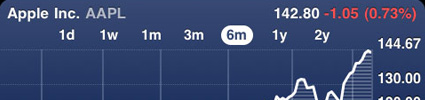
There's a distinct discrepancy between the gyrating hipster silhouettes of Apple's iPod adverts, and the default Stocks and Shares app that comes bundled with every iPod touch sold. How many trombone-playing Apple kids gamble on the stockmarket, exactly?
It's especially annoying because there's no way to get rid of it. You can shove it in a folder, but then you've used up a precious slot in the iPhone's tiny 12-app folders (more on that in a bit). If you've jailbroken you can either banish them to a hidden app tray in SBSettings, or make them disappear altogether with Cydia's Poof.
Get a better SMS app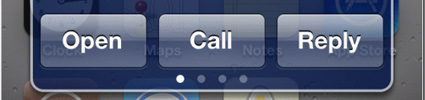
Once you've got Cydia, you can ditch Apple's stodgy built-in text messaging service in favour of BiteSMS. This handy tool lets you reply to texts without leaving the app you're currently in, and allows you to view a pop-up list of all your unread messages.
It even puts in the contact's photo, so you can see at a glance who's just buzzed your iPhone, and avoid sticky situations of replying to the wrong John or Jane with a steamy, sexy text. You deviant.
Tweak the untweakable
Want more than 12 apps in a folder? Infinifolder lets drawers scroll endlessly with hundreds of hidden apps. Want to download YouTube videos to your device? Grab YourTube to add a secret 'Download' button to the official YouTube app.
Want to take a photo with the volume button? Try SnapTap. Want to root around in your iPhone's system files? Get iFile, which opens up your device's file explorer for all to see.
Apple doesn't like giving people too many options, but for power users a few extra buttons and tweaks go a long way.
