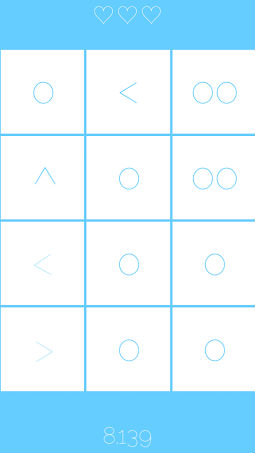
We poke and prod at our phones and tablets hundreds of times a day without giving our actions a second thought.
In fact, the action has become so repetitive and mundane that it's hard to imagine anyone would want to develop - or play - a game based on tapping and swiping. In this day and age, it would be like making a game about blowing our noses, or flushing the toilet.
Nevertheless, J. Van Der Wee has put together Teggle, an action / reflex game that challenges you to tap, swipe, and poke at your device as quickly and efficiently as possible, and it makes for an enjoyable and addictive distraction.
Seems there's something inherently pleasurable about unlocking phone screens after all.
Move itAbove all else, Teggle provides excellent exercise for your hand-eye co-ordination. When you begin a game, several blocks stamped with symbols pop up on-screen. The symbols indicate what you're supposed to do with the blocks. Left arrow, swipe left. Right arrow, swipe right. Circle, tap. Double circle, tap twice. Block with an X? Man, don't touch it.
As you tap and swipe, more and more blocks show up. It becomes increasingly challenging to keep up with the traffic, and if a block stays on-screen for too long, you quietly lose a life. If you lose too many lives, the game is over.
There are also blocks with arrows that change direction every second. You must swipe in the direction the arrow is facing at any one moment to get rid of it. Swiping at tiles marked with arrows that face up or down clears tiles situated above or below.
Needless to say, these vertically-moving blocks are important for clearing the screen as quickly as possible - especially since there's seemingly no other way to get rid of those dreaded black X blocks.
Pretty simplicityDespite its simple concept and presentation, Teggle doesn't skimp on its extras and customisation options. The game's default graphics feature gentle pastel colours against a white backdrop, but you can alter the design to something that suits your tastes a bit more. Something in baby blue or neon green, perhaps.
You can also shift the playing field so that the default tiles become squares that gradually fill up the screen as you level-up. Playing Teggle squared adds a new dimension of challenge to the game, since screen-clearing arrows can work horizontally as well as vertically.
There's also an Expert mode, and you can earn power-ups that double your score, grant you extra time, or let you start a new game with an extra life. But bear in mind that these extras can't be bought. If you want them, you're going to have to unlock them by meeting achievements and racking up high scores.
And if you find the game's AI to be a daunting or insufficient opponent, you can always play against others online, or locally.
Though Teggle has some minor frustrations (nothing like having an X block stare you in the face without being provided with the necessary arrow block to clear it), it stands as a good example of a game perfectly suited for mobile.
Teggle
