How to play PlayStation 4 games on your Vita via Remote Play
From big screen to small screen

You can play your PS4 games on your PS Vita. I, for one, am thrilled by this fact.
Because now I don't have to stop playing my favourite big-screen games just because somebody else wants to watch the television.
I can just quietly move off into another room, Vita in hand, and finish up my playthrough of Knack on Sony's powerhouse portable.
And you can join me (metaphorically of course) if you follow the simple instructions listed below. Onwards!

 From the start screen of the PlayStation 4, press 'up'. You'll be presented with this screen.
From the start screen of the PlayStation 4, press 'up'. You'll be presented with this screen.
Highlight 'Settings' and press 'X'.

 Now you're in the sub-menu, scroll down to 'PS Vita Connection Settings' and press 'X'.
Now you're in the sub-menu, scroll down to 'PS Vita Connection Settings' and press 'X'.
Next, ensure that the 'Enable Remote Play' and 'Connect Directly with PS Vita' settings have ticks beside them, and then scroll down to 'Add Device' and press 'X'.

 You're then given a code to enter, which should look a little something like this.
You're then given a code to enter, which should look a little something like this.
Now, you need to pick up your Vita and switch it on.

 After your Vita has warmed up, find the PS4 Link application on your Vita.
After your Vita has warmed up, find the PS4 Link application on your Vita.
This app is part of a mandatory update, so if you don't already have it, you'll need to download the firmware update.
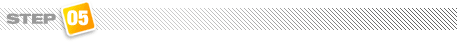
 Next, tap 'Remote Play' and enter the numbers from the television into your Vita.
Next, tap 'Remote Play' and enter the numbers from the television into your Vita.
Give it a few moments and then both systems will be synced up.
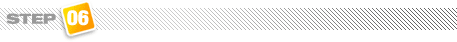

You could play the new Killzone on it, for example.
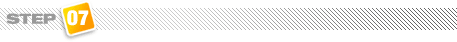
When you're done, either turn off the PlayStation 4 from the console's menu, or press the Home button on your Vita and exit the PS4 Link application to sever the connection.
