Android Emulation: How to play Mega Drive and Genesis games on Android
Plus - what's the best Sega Genesis emulator on Android?

There's a Mega Drive inside your Android device. And like a tiger in a cage, this superstar 16-bit console is ready to break free.
All you need is a capable emulator and a ROM file or two. Snap those together and you'll suddenly be able to play Sonic on your Samsung.
In this feature, we'll weigh up the various Mega Drive emulators for Android, tell you how to install the best one on your phone, and suggest a few games to get you started.
Note: Pocket Gamer does not condone or endorse emulation. Pocket Gamer takes no responsibility if you manage to mess up your device in the process of following this guide.
The EmulatorsWhich emulator should you use? We recommend Gensoid for emulator newbies. That's because it's free and it worked with almost every game we threw at it.
Dedicated Mega Drive enthusiasts will want to shell out for MD.Emu to get access to some special features and emulate a few rare games.
| Gensoid Free
|
MD.emu £3.49
|
RetroArch Android Free
|
How to install
We'll be using Gensoid for this guide. In the following 'how to', we'll tell you how to download the emulator, get games, and get playing.
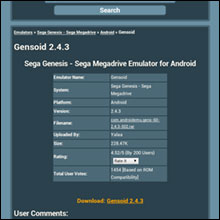 |
Step 1 - Download the emulator Open this article in Chrome (or your browser of choice) on your phone or tablet. Then, click on this link and download Gensoid to your device. |
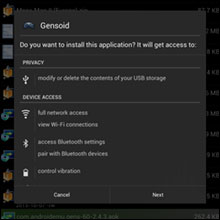 |
Step 2 - Extract the emulator from the RAR The emulator is locked away inside a RAR file, which is a file format that Android doesn't really like. So, download an app called AndroZip from Google Play and open it. Use AndroZip to navgiate to the 'Download' folder on your SD card, tap on the Gensoid RAR file, and choose 'Extract file here'. Tap on the freshly extracted APK file, and choose 'Install' from the list. Hit 'next', wait for the app to install onto your device. |
 |
Step 3 - Download a ROM
Now, you need a Mega Drive game. We won't tell you where to find these ROM files, but some creative Googling will lead you in the right direction. Download the BIN or SMC file to your device. It's fine if the file is in a ZIP archive (Gensoid can play games while they are zipped up).
You can also transfer ROMs from your computer to your Android device. Simply plug it in with a USB cable, open the notification tray, and tap 'Connected as a media device, touch for other USB options'. Tap on 'Camera' and you'll then see the device as a removable disk in 'My Computer'.
If you're on a Mac, you'll need something like Android File Transfer. |
 |
Step 4 - Open the ROM in the emulator Find Gensoid in your list of apps. When you open it up, you'll see a directory of files and folders on your device. Navigate to the 'Download' folder on your SD card, find the ROM you just downloaded, and tap it. Your game will now start. Hit the three dots in the corner to reveal a menu. From here, you can load and save your game; input cheats; and tweak settings like sound, graphics, and controls. |
Top 4 Mega Drive games
Now you've got the emulator on your device, you just need some good games to play. Here are four bona fide Genesis classics to get you started.
 |
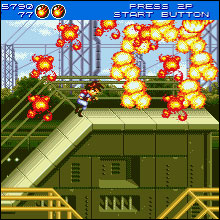 |
| Sonic The Hedgehog He's the most iconic hedgehog this side of Fuzzypeg, and the star of a brilliant fast-paced platformer. Whether you're #TeamMario or #TeamSonic, there's no denying that this is a truly memorable Mega Drive gem. | Gunstar Heroes Treasure's run-and-gun classic Gunstar Heroes blew our 16-bit minds with its surprising levels and enormous screen-sized boss baddies. Players had a huge move-set thanks to robust controls and a clever weapon combo system. |
 |
 |
| Shining Force II It's Camelot's best game, and potentially the best tactical role-playing game of the era. The game's got a ridicously deep combat system, a huge cast of characters, and a massive free-roaming world to explore. | Rocket Knight Adventures If hedgehogs aren't your bag, try this armour-clad opossum. He's also got a rocket pack that enables him to bounce about these gorgeous platformer stages, or take on giant baddies in awesome Gradius-style shooter sections. |
