15 hidden features in iOS 6 for iPhone and iPad that you might never find
New emoji! Pull to refresh! Battery stats!

Last week, we highlighted 20 big new features from Apple's upcoming iOS 6. We fiddled with Facebook integration, we tested the smarter Siri, and we looked at a bunch of options that made Android users say, "pssh, we've had that for ages."
But, as ever, Apple has included hundreds of tiny tweaks and incremental updates in the next iteration of its mobile operating system that the average user might initially overlook, or perhaps never even find.
Here, then, are the pick of the 'hidden' bunch.
Remember - this is only a preview of iOS 6, and some features may change before Apple officially launches it in the autumn.
Metallic slidersIn the music app on iPhone and iPod, the metallic sheen on the switches and sliders changes as you tilt your device. If nothing else, Apple is obsessed with the details.
Easy updatesIt's now easier than ever to update your apps, as you won't be prompted for your password every time. It's not exactly auto-updates like on Android, but it's a start.
New emojiEmoji are little pictorial emoticons that are über popular in Japan. There are a handful of new 'uns in iOS 6, including icons for gay marriage, Facebook, and more animals.
App update historyAs part of its total overhaul to the App Store, The Big A is introducing a complete history of updates for every app, so you can see, for example, precisely when the Orange Bird was added to Angry Birds Seasons.
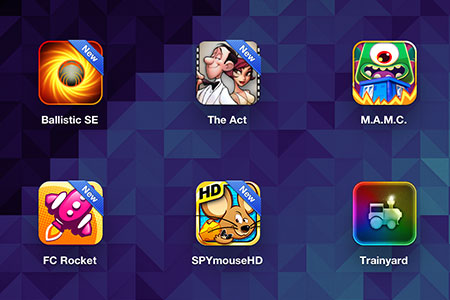 New app banners
New app banners
Your iOS Home screen now wraps a dashing "New" sash over recently downloaded apps, reminding forgetful features editors to actually, you know, play their newly purchased games.
Pull to refresh in mailA tiny bit of UI magic, made popular by Twitter apps. To refresh your inbox, just drag the list down and then ping it back. Developers can borrow the feature for their apps.
Wake up to a songYou can now choose a tune from your iPod library to act as an alarm jingle. Leap out of bed to 'Eye of the Tiger', drift into deep dreams via the Inception soundtrack, or try yesterday again with 'I Got You, Babe'.
IPv6 supportThe IP address tap has almost completely run dry, so the web is anxiously moving to IPv6 - a system with 340 trillion trillion trillion addresses to share. iOS 6 adds support for these new 128-bit locators.
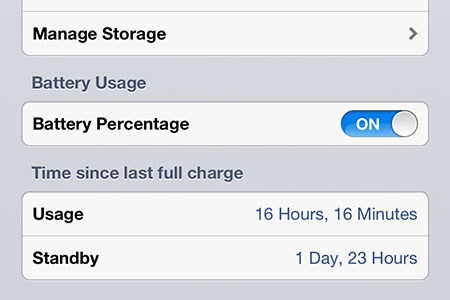 Battery data
Battery data
The usage page under 'Settings' now shows you how long your battery has survived since its last full charge. It counts standby and actual usage separately. On iPad, we managed to last over 16 hours!
Copying links on YouTubeThe built-in YouTube app is still a barely functional hunk of junk, but at least you can finally grab a URL of the current video from the 'Share' page. Here, have a dog on a skateboard.
More Safari tabsOn some devices, you can now have way more than nine tabs open in Safari. On iPad, a drop-down box shows any open web pages that can't fit on the screen.
Quick draft accessIn the Mail app, hold your pinky on the compose button and you'll get a handy pop-up box listing all your latest drafts.
Easy history accessOn iPhone, you can quickly display a list of recently visited websites by holding your finger down on the back (or forward) arrows. This one is already available on iPad.
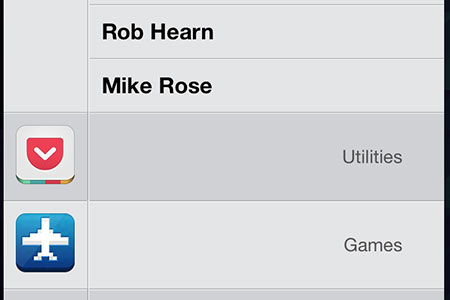 Spotlight folders
Spotlight folders
Spotlight - that handy search panel to the left of your apps - helps you to find stuff like contacts and emails. Speedily. If it finds an app, it will now show the exact folder that app is stored in.
Custom signaturesYou can now set a separate email signature for each account on your device. Plus, use bold, italic, and underline to really emphasise that this email was sent from your iPhone.
Retina shutdown spinnerOkay, one more. A bonus, for the most pedantic of the pedants. For the most eagle-eyed observer. The little spinning icon that appears when you shut down your device is finally Retina enabled. Best. Feature. Ever.
