How to download demos on the PS Vita
Try it yourself

You know the feeling: you're tempted to buy a new game for your PS Vita, but you just can't tell if it's going to be your cup of tea, or if it will be worth the £40 price tag.
Sure, the Pocket Gamer guys gave it a glowing review. But, can you trust those over-rating / under-rating Nintendo / Apple / Sony / Android fanboys? (Delete as appropriate).
Luckily, you don't always need to listen to us. The PlayStation Store is packed with free demos, samples, and trials for Vita games, so you can go hands-on before shelling out. Here's our guide to grabbing them.
Remember: these demos might only be a tiny sample of a game, but they are still big downloads (about 500MB each), so you'll need to make sure you have a big enough memory card.
We also recommend downloading the demos over wi-fi instead of 3G. You'll get faster speeds that way, and you'll avoid going over any data allowances.
 |
|
| You'll need a SEN account to download demos on your Vita. Accounts are completely free, and if you don't intend to buy anything, you won't need to bother with a credit card. Whether you've already got a SEN account from your PSP or PS3, or you need to register for one, click the 'Settings' icon on the start screen, hit 'PlayStation Network', and then tap 'Sign Up'. You'll be presented with the screen to your right. If you've got an account, hit 'Use an Existing Account' and log in with your email address and password. If you don't have one, hit 'Create a New Account' and enter in your necessary details. |
 |
 |
|
| Done? Okay, head back to the main menu (by pressing the 'PlayStation' button) and tap the 'PS Store' icon to enter the PlayStation Store. Tap 'Start' to load it up. |
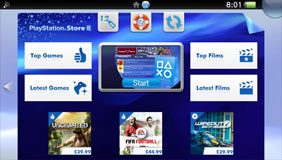 |
 |
|
| Now we need to find a demo. There are demo versions of retail games under 'PS Vita' on the main shop front. Demos for games like WipEout 2048 and Uncharted: Golden Abyss. That's not all. Head into 'PS Vita Games' and scroll down the list looking for entries without a price. These are normally free games, or games with a trial (which let you upgrade to the full game if you're suitably impressed). |
 |
 |
|
| Okay, let's try WipEout 2048. Tap the big orange 'Download' button, and the demo will start whizzing its way to your memory card. You can check the progress at any time by pressing the 'PlayStation' button and tapping the little bubble in the top right-hand corner. This will show you how much of the demo has downloaded, and how long you'll have to wait. |
 |
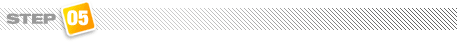 |
|
| Once it has downloaded, the game will automatically install itself and show up as an icon on your start screen. Tap it and start racing. Or shooting or jumping or fighting. Depends which demo you downloaded, doesn't it? |
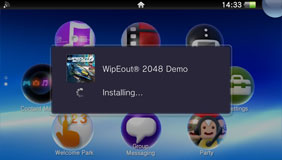 |
