How to use Facebook on your mobile
Because social networking doesn't wait for anyone

If you’re anything like me, you encountered the whole Facebook phenomenon unfashionably late. “What rot” you’ll have said, nose in the air, “what vacuous nonsense,” as you desperately tried to steer clear of all those hip young things populating the site.
Then, in the process of signing up for Facebook while researching this very article, I came across someone I knew from my school days. Then another. Then another. When I looked up I realised an hour had passed and my editor was exactly 61 minutes annoyed by my lack of progress.
Which basically means that, like it or not, Facebook remains a huge draw and a genuinely useful tool for renewing old acquaintances (not to mention all the cool games available for it).
But did you know that you could view, update and upload to the site on your humble mobile phone? And all without installing a thing?
All you need is:
• A Facebook account
• An internet-capable phone
That’s it. Read on to find out how to get up and running:
 |
|
| Point your internet browser to Facebook’s mobile section. You might be required to sign in, after which you’ll be shown to the mobile page. Click on the “Activate Facebook Mobile” button on the top right of the screen. |

|
 |
|
| Input your mobile number in the left hand box, remembering to add your country code (+44 for the UK) in place of the first ‘0’. Then click on your carrier, or operator, in the right hand box. Then click on the Activate button. |
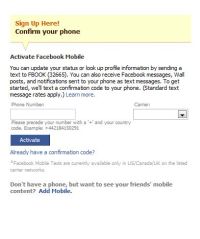
|
 |
|
| You’ll receive a swift text from Facebook containing your Confirmation Code. Bring it up and type it in to the box that now appears on your monitor. Click Confirm. |

|
 |
|
| That’s it, you’re now signed up for Facebook Mobile. By texting a message to 32665 (if that sounds a little random, it’s FBOOK on your keypad) you can update your status for all your friends to see. You can also receive texts when people poke, message, wall post, or befriend you. When you next check your Facebook profile you’ll see that the Facebook Mobile application has been added. |

|
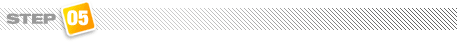 |
|
| You’ll now be shown to the customisation page, where you can set limits on what you receive on your mobile. You can choose whose messages, comments and status updates get sent to your phone and whether you should be notified of friend requests. You can also set the maximum number of texts you receive in one day and when they get delivered. When you look at the reams and reams of “friends” some people seem to have, this is an important feature that shouldn’t be skipped. You could be checking your phone all day otherwise (you popular thing you). |

|
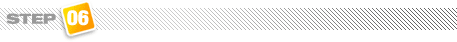 |
|
| Finally, you should really point your mobile towards Facebook and keep it bookmarked. There’s a specially mobile-optimized page for speedy updates. Go to m.facebook.com on your phone’s internet browser. You’ll be able to do most of the things you can on your PC from here, but it’s presented in a clear, simplified way that shouldn’t hit your data usage tariff too hard. |

|
