How to pay per play with 100% Mobile
Play your choice of game for just 25p

The 100% Mobile portal's pay per play option lets you have a single gaming session on a title for the paltry fee of 25p. It's the perfect accompaniment for a lonely train journey or a quick gaming session while waiting for friends in the pub. Here's how you can get in on the action.
 |
|
| Getting there You can access the 100% portal directly from the O2 WAP site. There will either be a link on the main O2 Active homepage or on the O2 games page, depending on your handset. There is currently no direct reference to 100% itself in these links. Instead the idea is to lure you in with some of 100%'s more unique features. Currently, it's the promise of free demos with the Try B4 U Buy link, as seen on the screenshot. |
 |
 |
|
| Finding Pay per play Click on this link and you'll be directed to a 100% landing page. It won't necessarily feature a direct Pay Per Play link at the top of the page, as we see in this screenshot. In this case, scroll to the bottom of the page and click on the 'All Games' link. |
 |
 |
|
| Browsing the options Here you will see an overview of all the categories available on 100%. Obviously, the Pay Per Play option is a pricing one, so jump on the second link down to be taken onto the list of all available pricing options. |
 |
 |
|
| Choosing a game The three titles at the top of the next page are Pay Per Play's three featured titles. For the purposes of this demonstration, we'll try out a bit of retro TV gameshow fun with Catchphrase. |
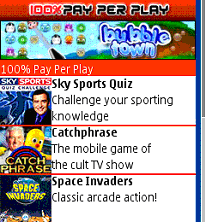 |
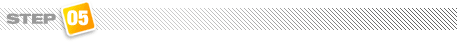 |
|
| Reading the review Clicking on the game link will take you to the specific game page. Below the teaser banner that adorns each of the game pages you'll find the available payment methods displayed. For the traditionalists, there will always be a standard 'buy outright' option, but as you can see here Catchphrase offers the 25p a play option we're looking for. See that 'game review' link? Click that and you'll get to see what we thought of the game. For now though, just hit the 25p per play link. |
 |
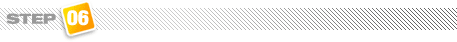 |
|
| Parting with your cash The buy screen that follows looks much like any other game buy screen, so you should feel right at home if you're a mobile game fan. Click 'Download Now' and the game will install to wherever your games are normally kept. |
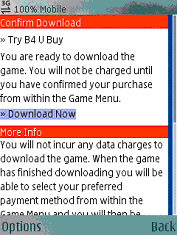 |
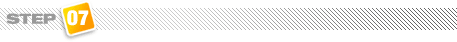 |
|
| Playing your game Once the download has completed, just exit the browser and the game will have installed itself onto your handset. Run the game as normal and you'll be faced with a quick licence check. 100% games use a wrapper technology that checks whether you've rented, bought or subscribed to a game, so after this it'll need to connect to WAP to check out these particular details. However, once this is done, the game will run just like it would as if you'd bought it from any other source. The Pay Per Play option lets you play as long as you like, but only until you exit the game itself. Once you re-start the game, you'll be faced with an in-game buy screen that will let you choose one of the other purchase options without having to go back to the portal itself to re-download the game. |
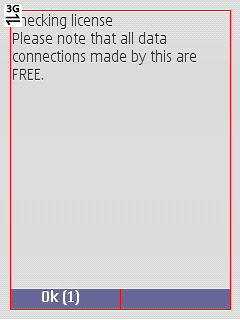 |