How to get started with 100% Mobile
Get to know Player X and O2's brand new games portal

The 100% Mobile portal is a little more involved than those of some other mobile games providers. However, that's only really because it offers a number of features that most other carriers don't, including dynamic pricing of games and constantly evolving special categories.
But don't worry, we're here to take you through it one step at a time.
 |
|
| Getting there You can access the 100% Mobile portal directly from the O2 WAP site. There will either be a link on the main O2 Active homepage or on the O2 games page, depending on your handset. There currently is no direct reference to 100% itself in these links. Instead, the idea is to lure you in with some of 100%'s more unique features. At present it's the promise of free demos with the Try B4 U Buy link, as seen on the screenshot here. |
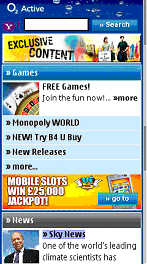 |
 |
|
| Finding the games Click on this link and you'll be directed to a 100% landing page. To get to the category overview that we're looking for scroll down to the bottom of the page and click on the 'All Games' link. If you ever get lost within the many categories of 100%, consider the 'All Games' link your lifeline as it's a great place to find out where you need to go. |
 |
 |
|
| Browsing From here you can access all the different types of category that exist within the 100% portal. As you can see from the screenshot, this includes the basic genre categories common to most carrier decks, the different pricing models 100% employs, a breakdown of games by publisher and the various and ever-changing themed sections of the portal, such as 100% Brain Training and 100% Pub Games. |
 |
 |
|
| Coming away with a game As you can see, there's quite a lot going on within 100%. The idea is that you should be able to find the sort of game and price you want without having to trawl through endless lists of 'puzzle' or 'action' games. The more specific themed sections in particular are rigorously designed to get you exactly what you want as quickly as possible. It can be a little overwhelming at first, but just remember that the ever-available 'All Games' link will always get you back to the index page and you'll be fine. |
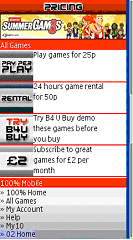 |
Want to know more?
Check out these other guides to getting the most from 100% Mobile: