How to find and buy games on Vodafone Live
Explore the operator's portal to get hold of the best new mobile games for your phone

We're always banging on about the latest mobile games at Pocket Gamer, but there's still millions of people who don't know how to get games onto their phones. It could be because their phone hasn't got the right settings to access their operator portal, or simply because they don't know where to look. Well, in the coming weeks we're going to show you how to find games, no matter what operator you're on. First up is Vodafone.

|
|
| Start by accessing the Vodafone Live portal. If you bought your phone directly from Vodafone, it may have a dedicated button for this, or Live may be set as one of the two softkeys above your keypad. If so, one click and you're there.
If not, open the WAP browser on your phone (which confusingly may be called Web, Services or something else in the menu), and check if Vofafone Live is the first link. If so, click on it.
Otherwise you'll need to get the right settings sent to your phone by using Vodafone's online configurator. Pick your phone manufacturer and handset, then click on the Settings option, and follow the instructions. |

|

|
|
| Once on Vodafone Live, click on the prominent Games link at the top of the screen to go to the games section. This page gives you access to all the games, sorted in different ways, plus there's a search box at the bottom of the page if you know the game you're looking for.
Start by checking out what's popular, by scrolling down to the Top 10 Games link, and clicking on it. You'll see a list of ten games (at the time of writing, Tiger Woods PGA Tour 2006 is in top spot).
Click on a game to see a screenshot and a few lines of info. Often the screenshot is just the title screen, so check out our reviews (via our archives) to get an idea of what it actually looks and plays like. If you want to buy, click on Purchase Options to find out the price – usually £5 – and then click Buy to purchase and download it. |
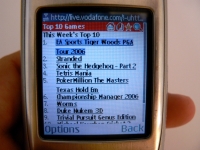
|

|
|
| Now we're going to check out what games are new this week. Go back to the games homepage – either by clicking the Back softkey a few times, or by clicking on the Games link at the bottom of the page. From the homepage, scroll down to What's New and click on it.
You'll see a list of games that have been released this week (new titles generally go live on Thursdays). Follow the same process as in Step 3 to browse and purchase them.
Note, What's New means 'what's new for your handset' – we often see games in this section for our Nokia N70 that actually came out a few months ago, but have only just been ported to the N70, say. If in doubt, check Pocket Gamer to see when we reviewed it. Of course, oldies can be goodies, so it shouldn't put you off. |
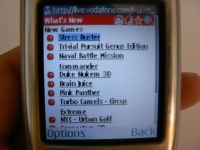 |

|
|
| Now let's try searching by genre, or Category as Vodafone describes it. Go back to the games homepage, scroll down to Games By Category and click.
Vodafone has nine games categories: Action/Adventure; Arcade; Card Fun; Sport; Lifestyle; Over 18; Puzzle & Strategy; Mobile Pets; and Premium 3D.
This is a good way to find a game if you don't have a particular title in mind, but know what kind of games you like. Buying a game works the same as in step 3. There's also an option in this section to sign up for Vodafone's free weekly MMS alert, which tells you when new games go up on the portal. |
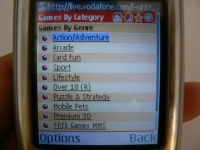
|
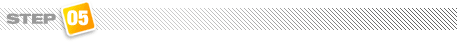
|
|
| Strapped for cash, or not convinced by this mobile gaming lark? Try picking up a bargain game. Go back to the games homepage, and scroll down to SPECIAL OFFERS (the capitals are the mobile portal equivalent of a man waving a big billboard at you in the street).
Here, you'll find a Deal Of The Week, which at the time of writing is the music edition of Who Wants To Be A Millionaire for £2.50. There are also categories of £1 games, £2.50 games and £3 games.
You can pick up some great older titles here too. In the current £2.50 range, we'd recommend Lemmings, Midnight Pool and Mahjong Quest, while in the £3 range, Tower Bloxx is an essential, while Zuma, Diner Dash, and Playman Winter Games are all bargains. |

|
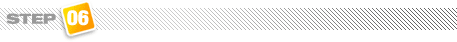
|
|
| Finally, go back to the games homepage and explore some of the other sections. Under Top Sites, there's two links. SEGA offers three Sega games at the time of writing: the two Sonic The Hedgehog titles and Chu Chu Rocket. Meanwhile, the cheekily-titled Award Winning Games category has lots of games, all developed by Gameloft.
Meanwhile, PrizePlay Games has three games that you can play for, yes, real-world prizes. And lastly, Casino is proper play-for-cash gambling games, which you need to be over 18 and have Vodafone's Content Control age-verification activated to use.
One final note. Everything above is based on looking at Vodafone Live on an N70. If you have a different handset, there may be different games available, and more or less of them in some of the sections we've mentioned.
Don't miss the rest of our growing range of Mobile How To guides. |

|
