How to play multiplayer with one DS cart
Play multiplayer DS games with one cart using the Download Play feature

Nintendo's Wi-Fi Connection service is great for playing games online against strangers. Often though, you'll want to play against someone in the same room. Follow our guide and you can beat even the cheapest friend while laughing right in her face – you'll only need one copy of the game.

|
|
| We're going to use Metroid Prime Hunters as our example game. A full list of titles that take advantage of the DS Download Play feature is available at Wikipedia. |

|

|
|
| You're going to want to set up your nicknames on both consoles. Do this by going to the main menu and selecting the picture of the DS at the bottom of the screen, in the middle. Scroll right to the picture of a person and press 'A' twice. Type in a nickname that makes you sound fearsome. |
.jpg)
|

|
|
| Confirm your new name then press OK a couple of times to shut down. Restart and load your game. Select Multiplayer then Single Card and confirm the next screen. Get the match settings how you want them and confirm each screen in turn. |
.jpg)
|

|
|
| Tell your friend to turn on her DS and tap Download Play from the main menu. Wait while the two machines find each other. |
.jpg)
|
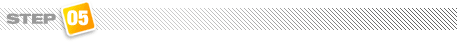
|
|
| When your friend's machine name appears, select the box with it in. Confirm that you'd like to download the software by pressing 'A'. Wait and the software will download. |
.jpg)
|
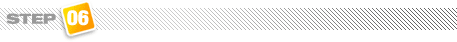
|
|
| On your DS tap the icon to lock the game. Once your friend's set up her controls you're ready to go. Show no mercy. Don't miss our other DS How Tos. |
.jpg)
|