How to download Call of Duty Warzone Mobile (Limited Release)

Many people over the world are waiting for the global release of the new Call of Duty Warzone Mobile. Currently, the game has only been released in one country - Australia. But it is not a big secret that such a restriction can be easily worked around. So, read this guide, and you will find out how to download Call of Duty: Warzone Mobile limited release if you do not live in Australia.
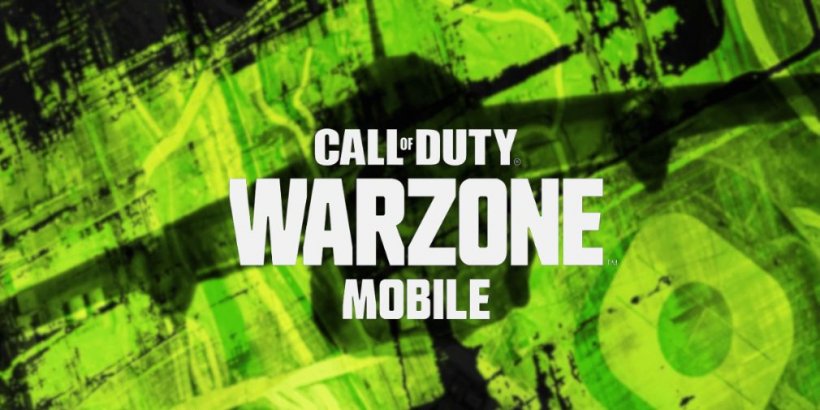
WHAT DO YOU NEED TO PLAY LIMITED WARZONE?
If you are not in Australia, downloading Warzone Mobile is not as straightforward as it might seem. Activision put substantial restrictions on the beta version. Therefore, using a VPN with an Australian IP is not enough to launch Warzone on your device.In addition to a good VPN service, you need to have an Australian Activision account, and an Australian Google Play/App Store account.
HOW TO DOWNLOAD CALL OF DUTY WARZONE MOBILE

Once you know what you need to play the limited version of Warzone mobile, it is time to discover how to install it. First, you should turn on your VPN and connect to an Australian server. Try to use a VPN with the highest speed, it will come in handy while downloading the game. After that, log into your Australian Google Play account that you made previously.
Open the Google Play Store and search for Call of Duty Warzone Mobile. Click the install button and wait for the game to download. Also, remember that VPN services significantly decrease download speed. You might need to wait an hour or two until the game is downloaded on your mobile.
Once you enter the game, you will emerge on an additional file download screen. The file is 5.41 GB, and it does not support background download. So, you should leave your phone alone for some time. Once you finally download the file, you need to log into the Australian Activision account and accept the terms. After that, you can start playing Warzone Mobile by customizing your character.
HOW TO PLAY CALL OF DUTY WARZONE MOBILE ON IOS

Fortunately, the process on iOS is similar to Android. The only difference is that, obviously, you need to use an Apple ID account instead of Google Account. Also, you should keep in mind that iPhone 8+, iPhone XR, iPhone X, and iPhone SE do not support the beta version of CoD: Warzone Mobile. So, do not even try to install this video game if you have one of these devices.
In conclusion, if you are not in Australia, there will be some problems in installing the Limited Release of Call of Duty Warzone Mobile. However, you can solve them easily if you follow our guide. While you are still here, make sure to check out our list of the best Battle Royale games for Android. and the best Battle Royale games for iPhone and iPad.